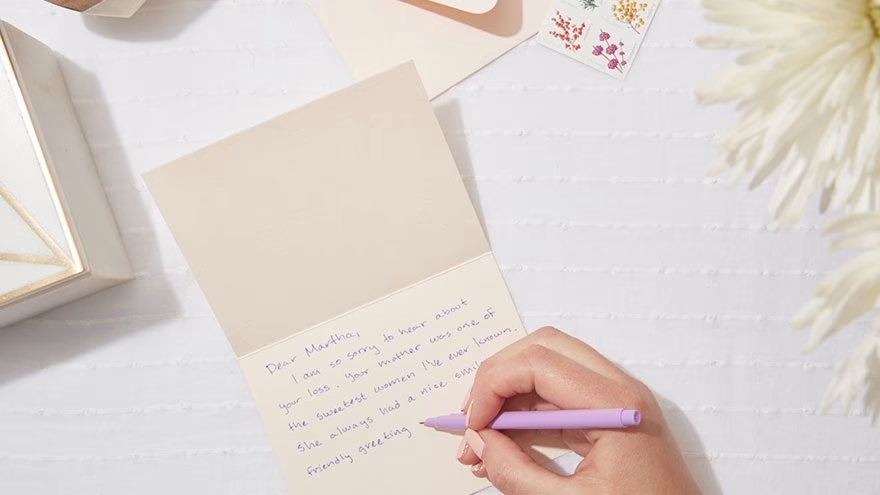You can simply use the program as a calendar or embark on a more ambitious plan with detailed to-do lists and regular deadline notifications.

Access Multiple Calendars
Google Calendar allows you to create as many color-coded calendars as you want, each with its own privacy settings and notifications.Create a calendar for each project so that you can add team members to the calendar and track their progress without having to give a team member access to all your projects. Either you or your team members can set up notifications for important deadlines. Google offers emails and pop-up windows on due dates as well as at regular intervals before the deadline, and the timing and frequency of these notifications is easy to customize.
Create Task Lists
Google allows you to create task lists each day, in addition to task lists for specific events and projects. Set separate task lists for each, rather than relying on a single never-ending task list.This approach allows you to easily track your progress at meetings and even to bill clients or provide details for employers for the time you spend on specific agendas or projects. With their permission, you can also adjust other team members' task lists or make your own task lists available to your team.
Control Meetings And Working Hours
Google Calendar allows each team member to set working hours during which she is available for meetings. Using this feature makes it easy to see when your co-workers are available, making meeting scheduling an effortless endeavor instead of one that requires endless emails back and forth.Team members can also propose end times for meetings or block out certain portions of their day as ideal meeting and collaboration times.
Get Helpful Data
If your meeting is outside or requires travel, the weather can affect whether you meet and how timely you do so. Likewise, if you're working with team members in multiple locations, there can be major time differences.Google Calendar allows you to add a weather forecast -
- including for multiple locations -
- to projects and events. You can also import international clocks, as well as clocks for other U.S. time zones, so that you always know whether it's an appropriate time to schedule a meeting.
You Might Also Like :: How to Get Some Sleep When You Work the Graveyard Shift
Save for later
Found this helpful?
Pin this article to your Pinterest board and come back to it whenever you need a reminder.
Save to Pinterest