You can troubleshoot any account issues using CPanel and the computer software you use to retrieve and send messages. The issues can stem from bad configurations or unresponsive email servers.
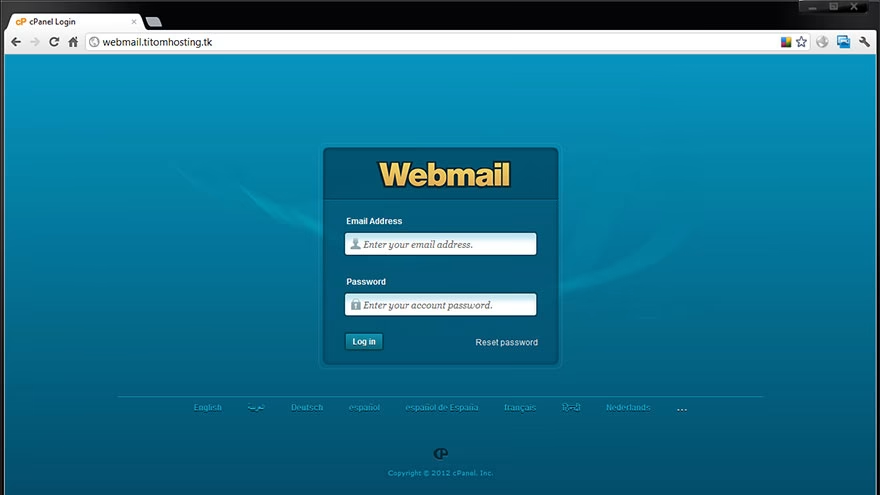
Cpanel Email Overview
The first step to fixing CPanel email issues is to review the general settings in the "Email Accounts" section of the main CPanel dashboard. Make sure the email account name is typed properly. Review the domain name as well.Make sure your email account is associated with the right domain. These issues can lead to you never receiving any email from your customers.
Review Client Software Settings
Each client software has its own location for email account settings. The properties window contains the settings for the email server, username and password to connect to the email server.Your email administrator gives you the username and password to use to connect to the server. Review the client software settings to make sure these settings match what was given to you by the email administrator. Retype the password to make sure it is typed properly.
Check The Mx Record
The mail exchange record is the location of the email delivery software for your domain. When you click the "MX Record" option in CPanel, review the domain listed in the drop-down box.If no domain is selected, you must select the domain that is associated with the email address you created in CPanel. After you change the domain, click "OK" to save the changes.
Recreate The Email
If all of the settings look correct, recreate the email address. Email is downloaded to your client software, so you only lose email messages that you have not yet downloaded to the software.You can also use the Webmail feature in CPanel to get the email before you recreate the email account. You create a latest account in the "Email Account" section of CPanel. Enter the email name, username and password and select the domain for the MX record.
You Might Also Like :: Signature Failure Errors
Save for later
Found this helpful?
Pin this article to your Pinterest board and come back to it whenever you need a reminder.
Save to Pinterest


