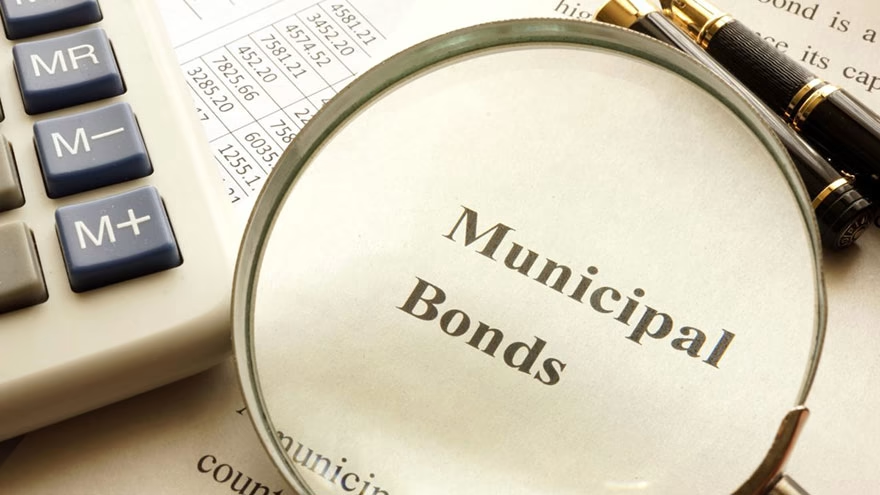The most popular financial calculators are the Hewlett-Packard HP-10B and the Texas Instruments BA II. However, all financial calculators have the same basic functions.
Ways To Calculate Bonds With A Financial Calculator

Define Your Variables
The hardest part about using a calculator is knowing which variables to input. Let's walk through an example to help illustrate.Let's say you need to find the bond price for a company that issued 11 year, semi-annual bonds one year ago at a calculate-ytm-with-coupon-rate" class="auto-link" target="_blank" rel="noopener">coupon rate of 8.25 percent. The yield to maturity (YTM) on the bonds is 7.10 percent.
Assign Your Variables A Label That Matches Your Calculator
The main labels are payment amount (PMT), future value of the bond (FV), number of periods (N), and interest rate (I/Y). PMT is the amount the bonds pay. The bonds pay semi-annual so you need to divide the coupon by 2.This is 8.25/2 = 4.125. Multiply this by the par value to get the payment. The payment is 41.25 (.04125 x $1,000). The number of periods is 20 (two, 10-year periods). The par value is assumed to $1,000 which is the FV and the interest rate is 3.55 (7.1/2).
Plug These Values Into The Calculator And Click Pv Or Cpt Pv For The Price
The price should be $1,081.35.
You Might Also Like : Municipal Bonds Vs. Savings Bonds
Save for later
Found this helpful?
Pin this article to your Pinterest board and come back to it whenever you need a reminder.
Save to Pinterest