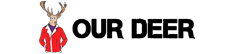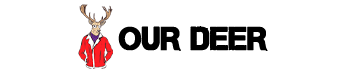How to Choose a Professional Font Type
Typing professional letters, publications or resumes can be difficult enough, without having to worry about which type of font to use.
You will want your document to appear professional rather than informal or even relaxed. It is important for you to know how to select the font that will work best for your purposes. You may need to learn about certain fonts before making your choice.
Steps to Choose a Professional Font Type

1. Open a new document in your word processing program.
2. Fill the page by typing the font names in their font type with each font type in the serif and san serif categories.
Serif fonts have fancier “tails” on letters such as g, q and p. San serif fonts feature professional fonts without the tails. They are simple and plain.
3. Print the page and look it over.
Decide which font will best fit the document you are working on. Choose fonts with clean lines that are easy to read. Do not choose fonts that are artistic or crafty in any way because they can take away the serious tone of your document.
4. Type out your document in the chosen font type and look it over once more to be sure that it is in the professional style you need.
Tips and Warnings
- Use “Arial” as your font type for resumes. Resumes are usually skimmed over and should be very easily read. The “Arial” font will serve that purpose.
- A serif font like “New Times Roman” is good for reports and other publications that need to be read thoroughly. The font is easy to read, but has a dignified professional style as well.
You Might Also Like : How to Earn Respect From Your Boss