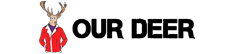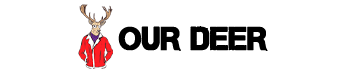How to Make a Journal on a Computer
Writing a journal is a great way to relieve stress and let out your inner thoughts in a safe environment. Although journals can be handwritten, many people prefer to use a computer because typing is much easier than hand writing.
It is faster, so it can more easily keep up with the flow of your thoughts. It just takes a few steps to make and maintain a computer journal.
Things You’ll Need
- Word processing program that creates password-protected files
- Spyware detection program
- Removable flash drive
6 Steps to Make a Journal on a Computer

1. Select a word processing program that allows you to create password-protected files.
Most major programs, like Microsoft Word, allow you to add password protection. This will help ensure that your journal stays private.
2. Run a thorough spyware check on the computer you will be using for your journal.
A journal is a private record, so you must be sure there is no spyware or keylogging software on the computer that could compromise your privacy.
3. Create a file in which you can add your journal entries.
If you start a new page for each new entry, it will be easier to tell where each entry starts. Also include the date at the top of each entry.
4. Don’t censor yourself as you type your entries or make changes.
Let your thoughts flow freely. The purpose of a journal is to give you a safe place to vent and say whatever you need to say. It’s easy to change or correct things on a computer, but don’t allow yourself to do so.
5. Save the file on a removable flash drive, using the password protection option.
If you leave it on the computer’s hard drive, someone might be able to access it even without a password. Don’t give it an obvious name, like myjournal.doc. Name it something generic that won’t pique anyone’s curiosity.
6. Store the flash drive in a safe place in between uses.
You can only open up your innermost thoughts and feelings in a journal if you know that your privacy will be maintained. Keeping the file secure will give you that assurance.
- For additional privacy, after you have saved your file, rename it with a different extension that is not word processor-related.
- For example, rename it something like photo.jpg. If someone tries to open it, the computer will not recognize it as a document and it will just seem to be a corrupted file.
- Change the extension before opening it when you add another entry.
You Might Also Like :: How to Use a Journal to Vent