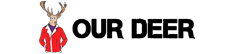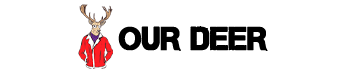How to Write a Business Meeting Email
When you run an office community, it’s important to make sure all of its denizens are on the same page. Meetings can bring every employee into a conversation about the direction of the company and improve lines of communication between departments.
But the first step is to get everyone in the same room without any confusion about where and when the meeting will take place. Send an email to reach everyone you need at once and no one will have an excuse for being a no-show.
Things You’ll Need
- Computer
- E-mail listserv
4 Steps to Write a Business Meeting Email

1. Open with a friendly greeting and immediately state the day, time and place of the meeting.
Follow up with the purpose of the meeting and who is expected to attend.
2. Explain how the subject matter of the meeting will directly affect your employees.
Place the topic in terms your employees can relate to, such as sales numbers or an expected upcoming busy season.
3. Conclude the letter with an explanation of any arrangements employees should make to attend the meeting.
Direct them how to get coverage for their normal duties if the meeting will directly interfere with their day-to-day tasks. Thank your employees and sign off with your name.
4. Open your company listserv and select the e-mail addresses of every employee you need to attend the meeting.
Click send.
It can help your employees to remember the vital meeting information if you close the e-mail with a bullet points version of the what, when, where and why of the meeting.
You Might Also Like :: How to Speak at Business Meetings