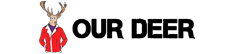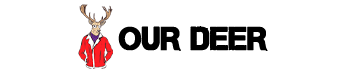How to Create a Time Management Chart
It is difficult not to squander our time when we don’t have a handle on how to keep track of it. One simple way to manage your time is to create a time management chart or “time map.” A time map gives us a bird’s eye view of our hours and how we spend or waste them.
Things You’ll Need
- Pen and notebook or planner
- Computer with Microsoft Word or other word processor
- Color printer
5 Steps to Create a Time Management Chart

1. Track your activities for an entire week.
Use a basic notebook or a planner and record each activity. If you go to the gym from 9 to 9:45 a.m. on Friday, write it down. The same goes for time spent on different activities at work, going to the grocery store, picking up your kids from day care, and even watching television. If you do it, write it down.
2. Categorize and evaluate all of your activities.
Group all of the activities you engaged in during your “trial week.” The categories you use are entirely up to you. For example, you might categorize time sorting laundry, washing your car or replacing smoke alarm batteries as “Household Chores.”
Now reflect on the total time spent in each category. Did you spend too much time surfing the Internet or too little time attending to your personal finances? Think about how you actually spend your time, then compare that to how would like to spend your time.
3. Create a new Word document on your computer and insert a table.
For creating a weekly schedule, it works best if you set the page to “landscape” mode under “Page Setup.” Each column should represent a day of the week; each row should represent the hours of the day at various intervals (30 minutes is ideal).
4. Highlight each time interval cell according to your categories.
Assign each of your time categories a color. “Work” could be green, “School” could be pink and “Fun” could be blue. According to your preferred time allotment, highlight each hour of the day with the color corresponding to the type of activity you want to engage in.
You can even leave a few cells blank to signify free time. Make sure that the colors are light enough so you can write visibly in each cell. Save the Word document.
5. Print out your time map each week.
Before the week begins, preferably on Sunday afternoon or evening, take a pen or pencil and write in specific activities that you wish to engage in during the week in the appropriately-colored fields. Keep the time map with you to stay on top of your new commitment not to squander time.
- Schedule work activities requiring high intellectual output in the mid-to-late morning if possible, when most people’s productivity and energy levels peak.
- Make sure to schedule time for personal renewal and self-reflection. Scheduling your hours does not require you to burn the candle from both ends.
You Might Also Like :: Workplace Conflict Strategies